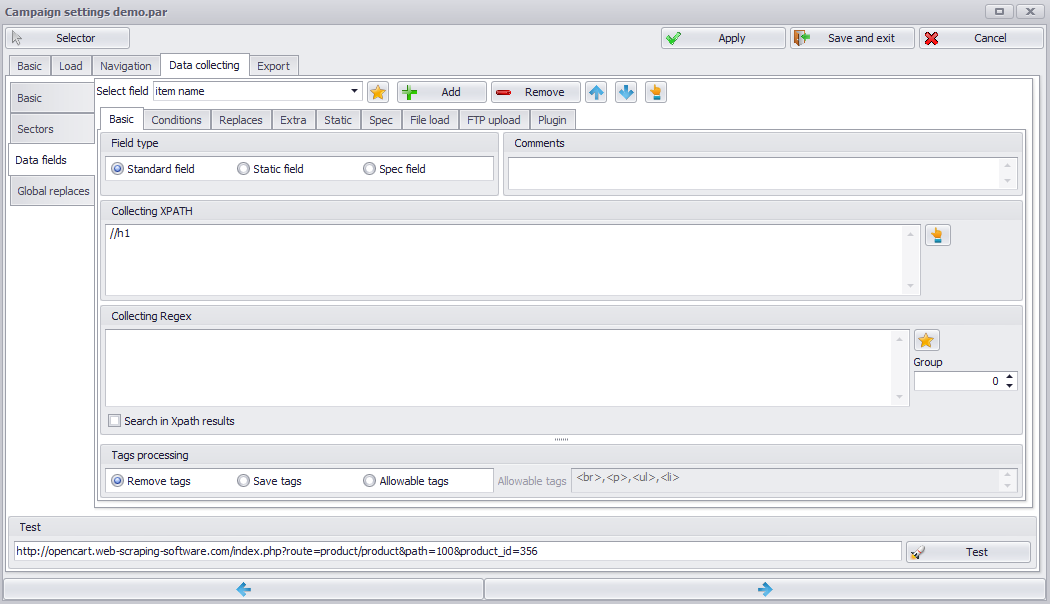
Basic settings tab is used to specify the following parameters:
Field type: Standard, Static and Special fields.
Collecting Regex. Regex list (one per line) used to extract field value from each sector (or from entire page code), depending on field type and Sector tab settings. When several (more than one) field values are found (in correspondence with one or several regexes) the first one is taken as a result value. Regexes are processed in the placement priority (higher have top priority).
(For advanced users) Collecting regexes can be enhanced by macroses.
Group. Regex matching group to be saved as field value.
Collecting Xpath. Xpath list (one per line) used to extract field value from each sector (or from entire page code), depending on field type and Sector tab settings. When several (more than one) field values are found (in correspondence with one or several Xpaths) the first one is taken as a result value. Xpaths are processed in the placement priority (higher have top priority).
If both Collecting Regex and Collecting Xpath are specified, first value definition preference is given to Collecting Xpath list. Take into account, If we use Standard field first found value (no matter whether it is found by Collecting Regex or Collecting Xpath), it will be saved as a result value.
Datacol Picker and Selector assistant will make it easier to pick up Collecting Regex and Collecting Xpath .
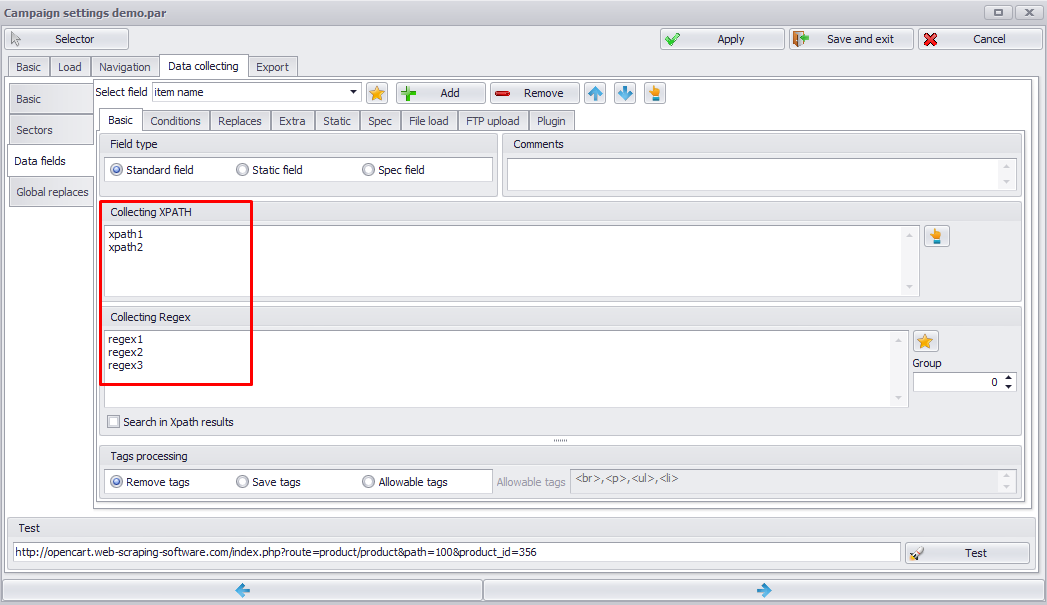
Tags processing. This block is used to select one of the following tag processing modes for found field value.
-Remove tags;
-Save tags;
-Save allowable tags (tags list, separated with commas, is specified below. Other tags (not listed in Allowable tags setting) will be removed.
Created with the Personal Edition of HelpNDoc: Free PDF documentation generator