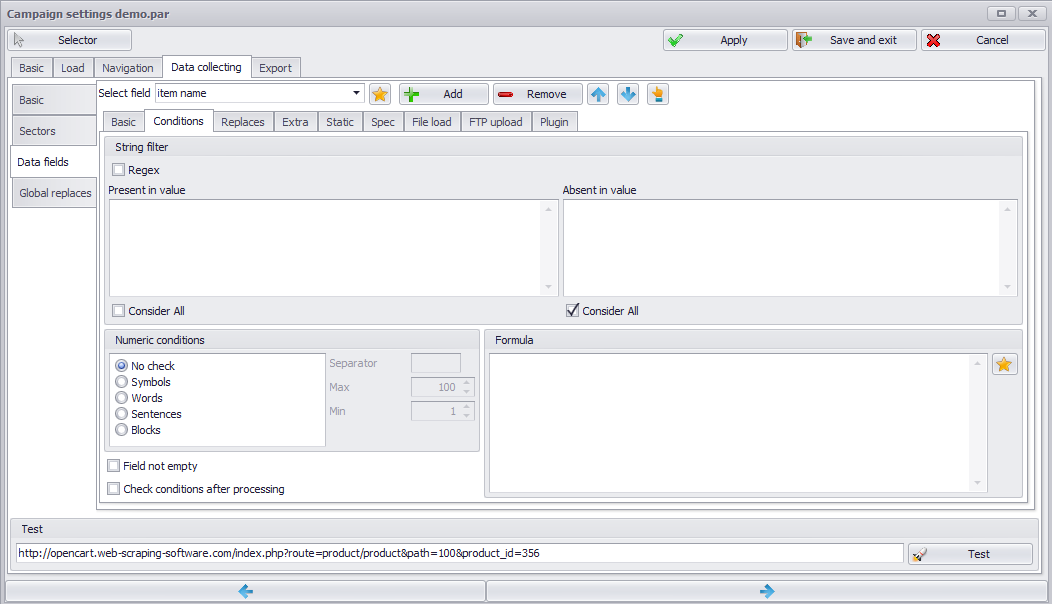
The tab is used to specify conditions found field value must match to be saved.
String filter.
Numeric conditions specify minimal (Min setting) and maximal (Max setting) number of symbols, words, sentences or blocks divided with specified Separator which found field must contain.
Formula block conditions can be used just in case if found field value is a number. Supported furmula types are listed below:
<N (less than a definite number)
>N (more than a definite number)
=N (equal to a definite number)
!=N (not equal to a definite number)
E.g., we need to extract price from the webpage. But the acceptable price must be more than 20 and not equal to 70 (otherwise price value must stay empty or the given item must be excluded from saving if Required field option is ON). For this purpose, formula condition setting can be specified as shown on the screenshot below:
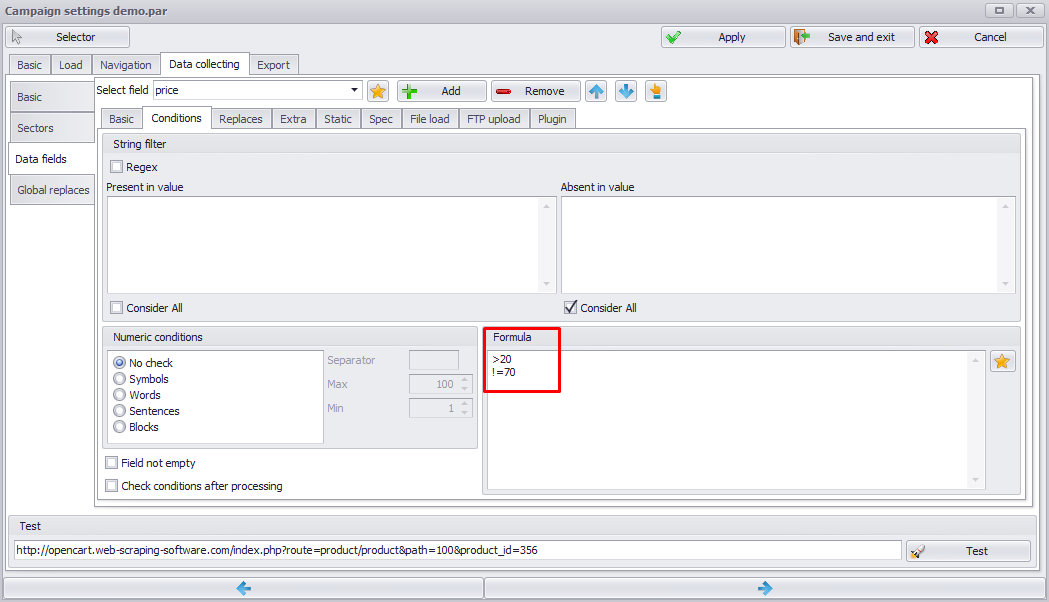
Created with the Personal Edition of HelpNDoc: Write eBooks for the Kindle