Datacol can be purchased from our official website. Program can be activated with activation code which we send you by email when your payment is received. If Datacol is not activated you will see the corresponding label "Trial version!".
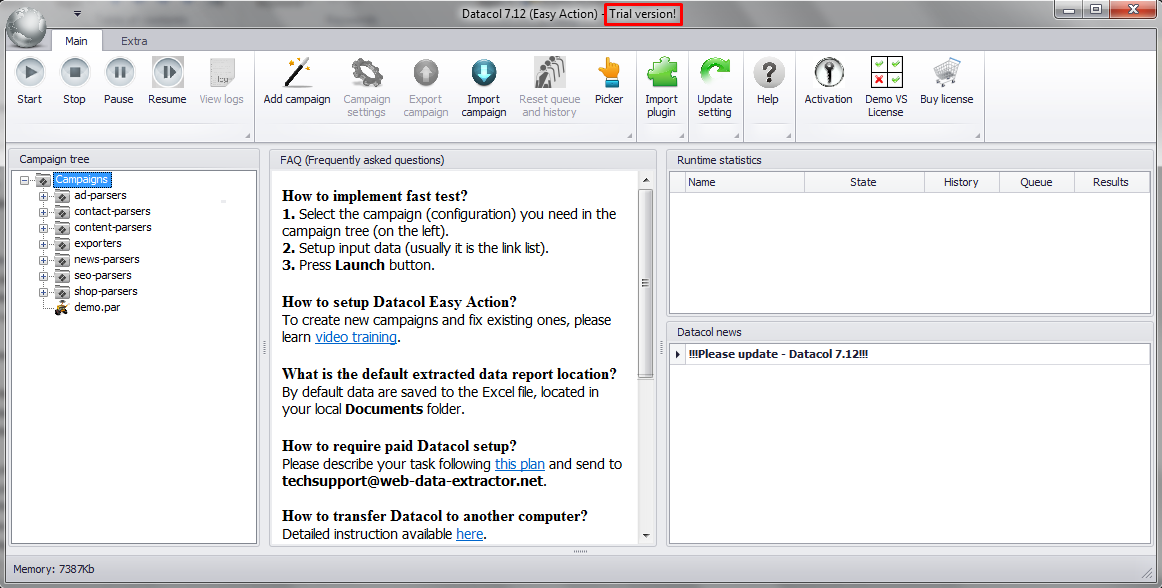
To activate Datacol, please push Activate button.
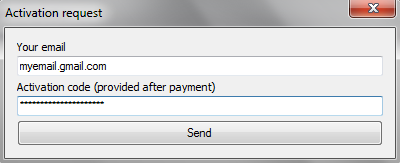
After activation request is sent, please restart Datacol. If Datacol is activated, "Trial version!" label disappears.
If you reinstall Windows and Datacol is activated on your computer, please complete the following steps. Before reinstallation please copy license.dat file (located in Datacol settings folder) to removable media (i.g. flash drive).
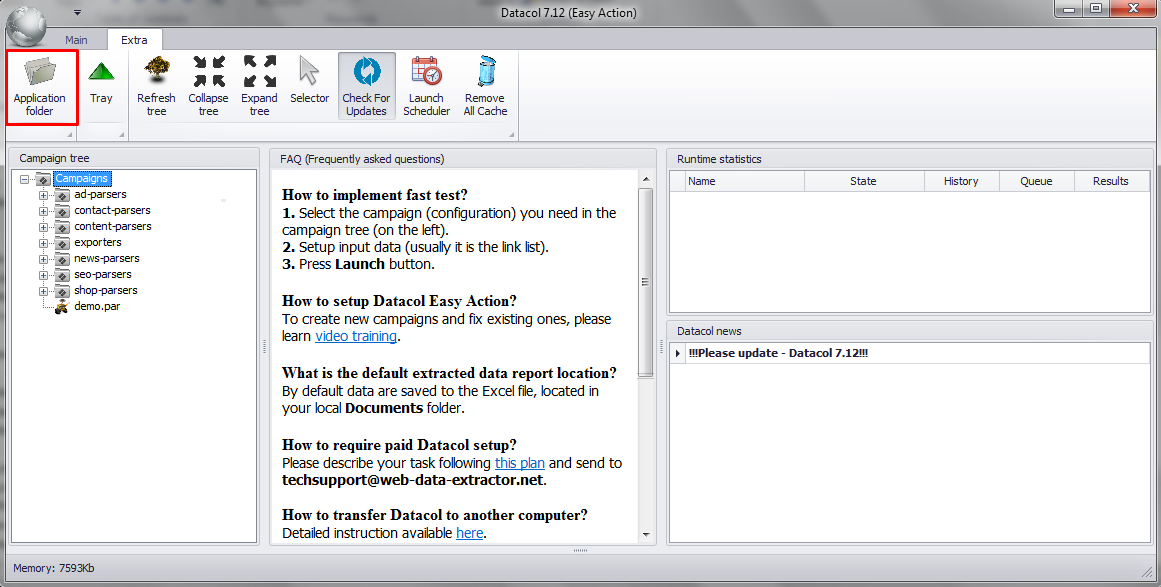
After Windows reinstallation, install Datacol and copy saved license.dat file to the same folder (but in the new system).
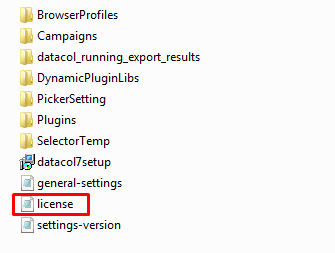
Created with the Personal Edition of HelpNDoc: Produce Kindle eBooks easily