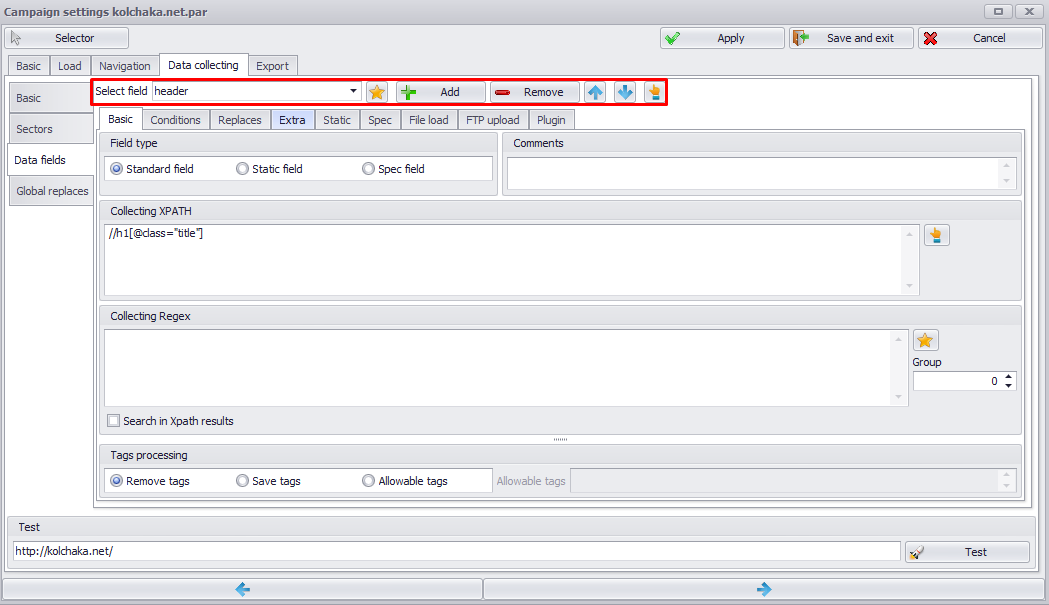
Data collecting -> Data fields tab is used to define data fields set for website information extraction. Here you can Add, Remove or select any data field for editing. Note that after any selected field settings changes you should push Apply (or Save and Exit) button or Ctrl+S to save settings.
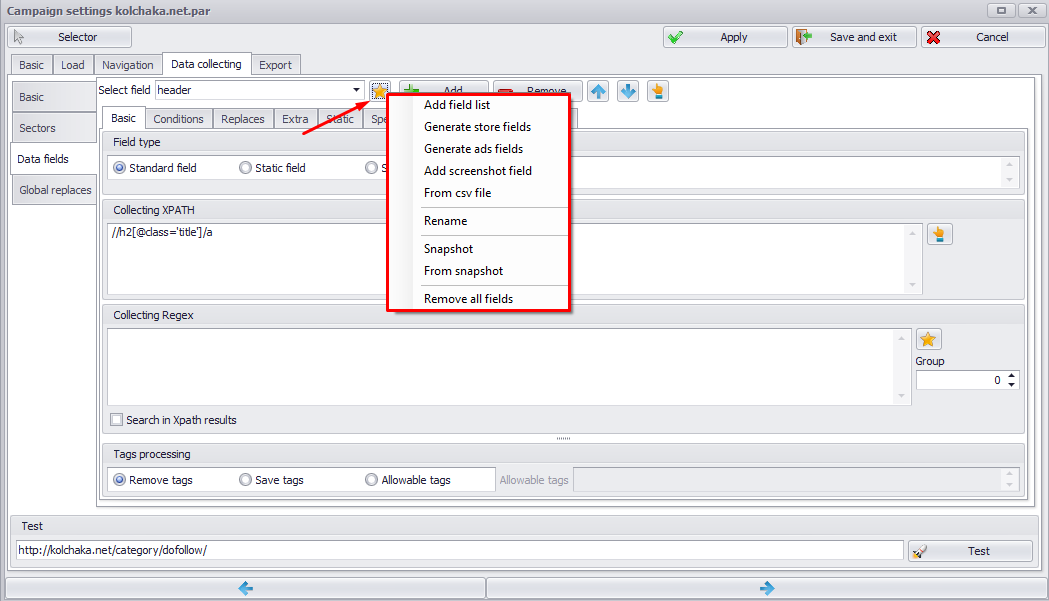
Datacol supports 3 types of data collecting fields:
-Standard field. For standard field one value for each found sector is obtained (or for entire page code if corresponding option is set on Sectors tab).
-Static field. For static field all (or definite) its values are obtained from entire page code (not depending on Sectors tab settings). As a result, value of static field Datacol will take all its found values, united with specified Merging string. For all data groups, collected from the same page, static data field value is identical.
-Spec field. Any special information can be assigned to special field value (it can be page URL, page source code etc.). Usually for all data groups, collected from the same page, special data field value is identical.
On the screenshot below you can find examples of all abovementioned field types. Here we are setting up data collecting from http://kolchaka.net/category/dofollow/ . In this case we need to save table where each string will contain: Post title different for each string (data group), page URL (identical for all strings) and category name (identical for all strings).
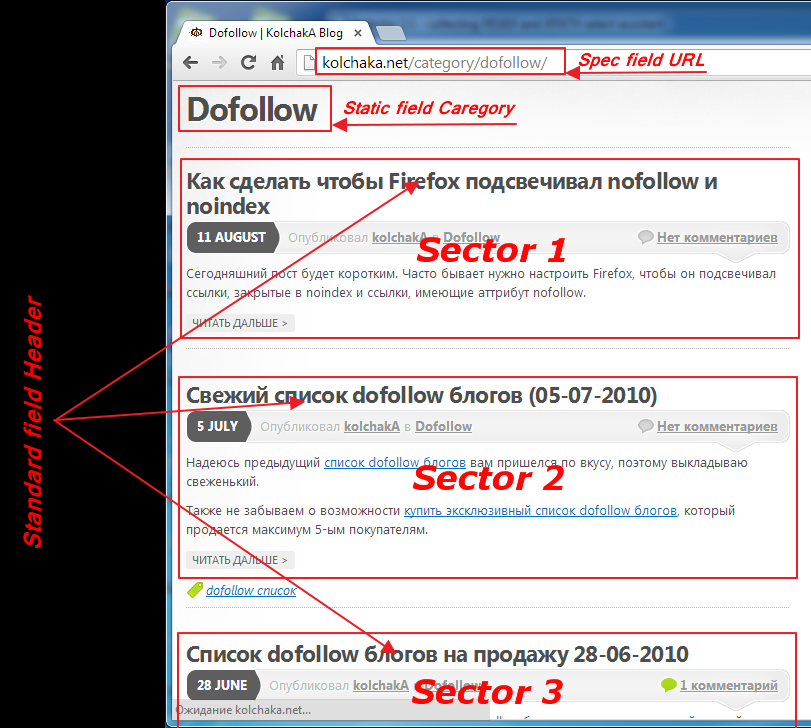
As a result, the following data table will be extracted:
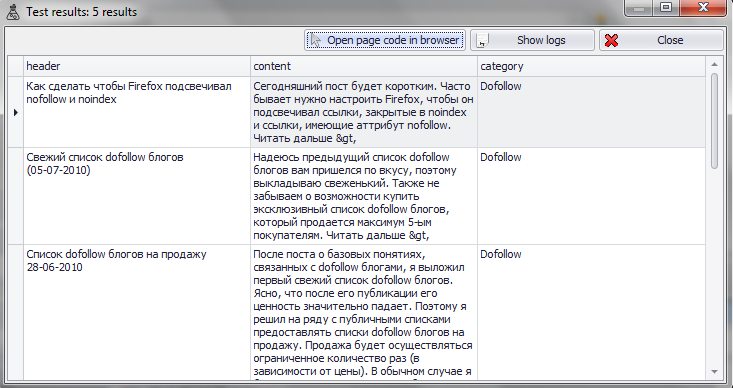
Created with the Personal Edition of HelpNDoc: Write eBooks for the Kindle