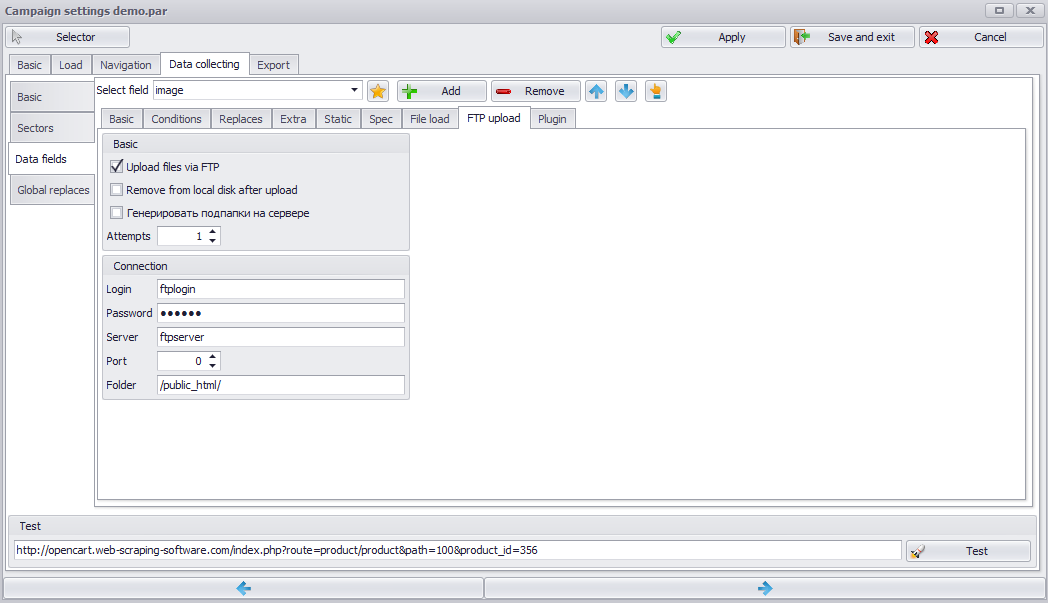
Downloaded files can be immediately uploaded to your FTP server. Enable Upload files via FTP option. This tab is used to specify FTP server connection details (Login, Password, Server, Port, Folder). Note: if file download involves subfolder generation they are automatically generated on FTP server, relatively to the specified Folder.
If you need to remove local files after FTP uploading enable the corresponding setting.
Attempts. Maximum FTP upload attemps, implemented repeatedly when load fails. Note that for each attempt new FTP connection is established. It can cause temporary ban from our FTP server. That's why you'd better specify correct FTP connection settings.
Created with the Personal Edition of HelpNDoc: Write EPub books for the iPad