Menu consists of the following tabs: Main, Extra.
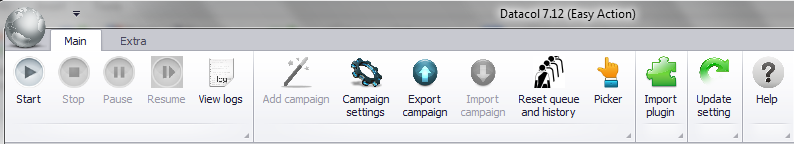
Main tab buttons description is given below.
Start - start campaign, selected in the Campaign Tree.
Stop - stop campaign, selected in the Campaign Tree.
Pause - pause campaign, selected in the Campaign Tree.
Resume - resume (after pause) campaign, selected in the Campaign Tree.
If when you press one of the abovementioned buttons, specific folder is selected in the Campaign Tree, action is applied to all campaigns existing in this folder (and its subfolders).
View logs - view logs of working campaign, selected in the Campaign Tree.
Add campaign - create new campaign in a folder, selected in the Campaign Tree.
Campaign Settings - edit settings of campaign, selected in the Campaign Tree.
Export Campaign - export settings of the campaign to the local file (.par file for parsing campaign), selected in the Campaign Tree.
Import Campaign - import campaign from local file (.par file for parsing campaign) into the folder, selected in the Campaign Tree.
Reset queue and history - clean Queue and History dumps of the campaign, selected in the Campaign Tree.
Picker - launch Datacol Picker (xpath pickup assistant).
Import plugin - import Datacol plugin (after import plugin appears in the lists of available plugins in the campaign settings form.).
Help - open Datacol help.
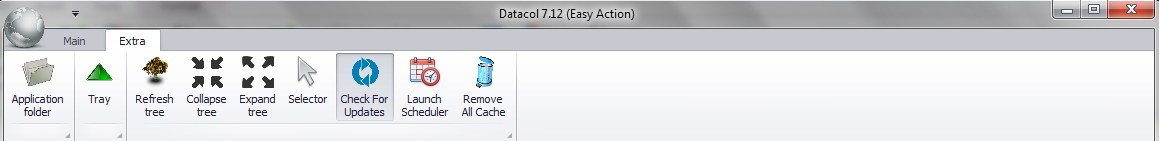
Extra tab buttons description is given below.
Application Folder - open application service folder, containing service data, required for Datacol proper operation.
Tray - turn on the mode, allowing to minimize Datacol to tray instead of the taskbar.
Refresh Tree - refresh Campaign Tree.
Collapse tree - collapse all settings in the Campaign Tree.
Expand tree - expand all settings in the Campaign Tree.
Selector - launch Selector (xpath and regex pickup assistant)
Check for updates - turn on/off software automatic updates.
Launch Scheduler - open task Scheduler.
Remove all cache - reset cache of all campaigns.
Created with the Personal Edition of HelpNDoc: Free Kindle producer