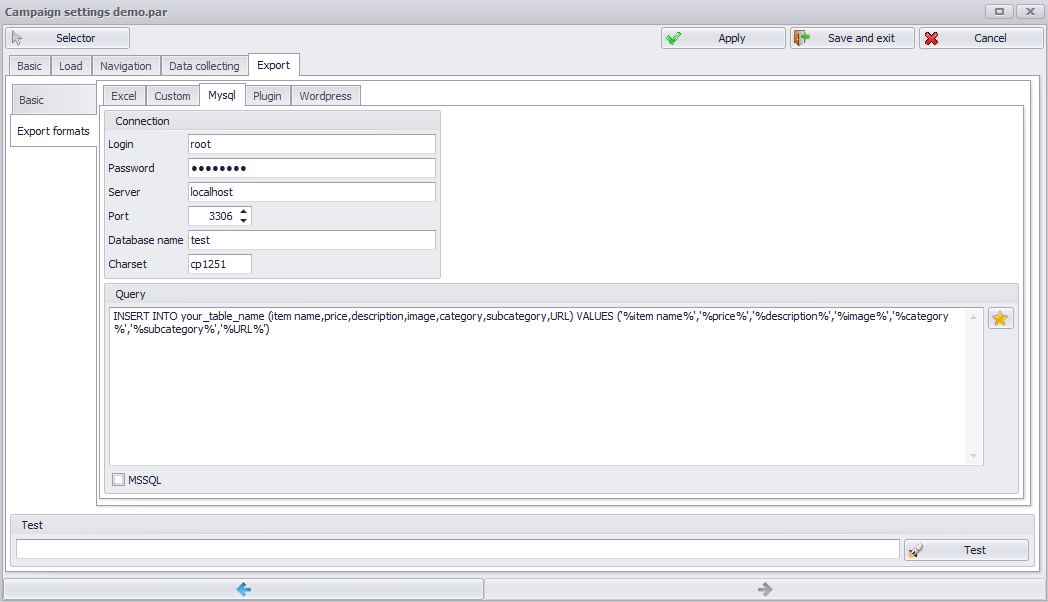
Mysql export format is used to implement database requests to export data extration results. Both local and remote database can be used. You can customize Mysql request to use different datafields, set up on Data collecting tab.
Note that database remote connections are usually blocked by hosting companies. But you can ask support to turn on remote connections. If support satisfies your request they must provide you with database connection details: Server, Port, Database name, Login, Password.
If you have no so much experience with Mysql, you can use Default database export template button. After you push this button the example of Mysql request (which can be generated using all datafields) will appear in Query field. Now it remains just to change Mysql table name (your_table_name) and to correct fieldnames corresponding to your database column names (in this example title, content). Just note that in the first brackets exactly database column names are listed and the second brackets include Datacol field names (their names are encircled by percent character).
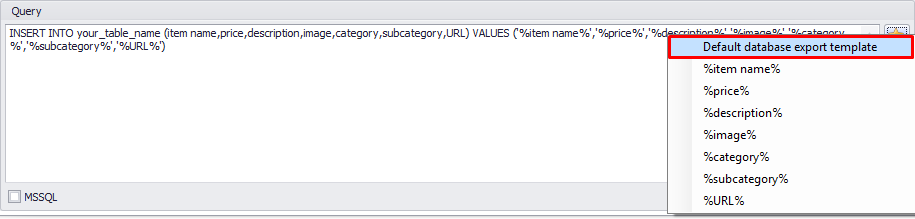
Note that you can implement different database operations using Mysql request (not only insert). As example, you can firstly create database table and only then insert any data there.
Created with the Personal Edition of HelpNDoc: Free CHM Help documentation generator