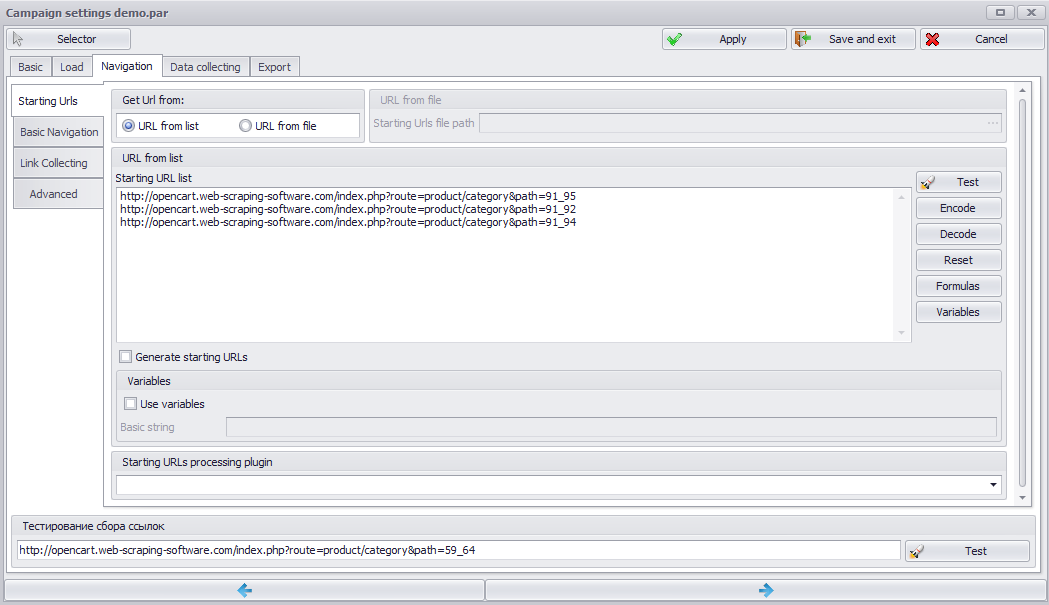
Starting Urls tab used to define link list to be put to Queue in the start of parsing process.
URL from list - if this radio button is selected starting link list is specified with Starting URL list setting. In this case you can use Generate starting URLs option to позволяет implement formula based starting URL generation. URL from list block contains following buttons:
Test button is used to test starting URLs set generation. Test stands in good stead when Generate starting URLs option is ON or when Starting URLs processing plugin is used. As a result you will see eventual starting URLs list to be put to queue.
Encode button is used to encode Starting URL list selected string for data transfer in URL.
Decode button is used to decode Starting URL list selected string.
Reset button is used to clean Starting URL list.
Formulas button is used to specify formulas for starting URL generation.
Variables button is used to open URL generation block.
Variables block is used to specify starting URLs with base string and variables set in Starting URL list. To get more information on Variables block usage please inspect this section. This block is usually used to set keyword list as starting URLs.
URL from file. If this radio button is selected, starting link list is obtained from file (Starting URLs file path is specified with the corresponding setting).
Starting URLs processing plugin is used to process starting URLs (obtained from list or from file) before sending them to queue.
Please inspect this paragraph to find more information on Datacol plugin mechanism.
Created with the Personal Edition of HelpNDoc: Generate EPub eBooks with ease