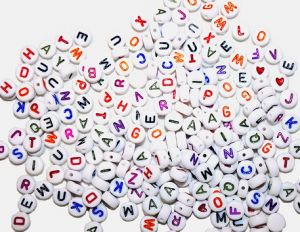What is synchronization?
Synchronization is the process of full or partial information transferring from a source (hereinafter referred to as ‘donor’) to a receiver (hereinafter “acceptor”). For example, a website of your vendor (or just a price list) can be presented as a donor, and your webstore, which is actually offers vendor’s products, may act as an acceptor. But still, a web store is a quite relative term. For example, it can be a marketplace store, like Amazon, or a webstore developed on a CMS basis as Magento, Opencart, etc. The details are provided below.
Filling up with products (let’s take a roundabout approach to the subject)
At the initial stage your web store is empty. Accordingly, it should be filled with vendor’s products. It is the simplest part. This task can be easily solved by using even basic (built into a marketplace or a CMS) product import modules.
Synchronization of a product range. (what kind of a stuff is it?)
If only it all was that easy…but when a web store is full of products, it is too far from being over. A vendor can run out of some products after a while or add some other items, whereas descriptions, prices, properties, etc of a number of available products are periodically updated. And now we are approaching the most interesting part! Looks like we should regularly (almost constantly, to be specific) handle two main activities to keep a web store product range up-to-date (in other words, in order it to be just like the main store). These “fascinating” activities are:
-
1. Constant monitoring of range changes on a vendor’s website.
2. If there are some changes (an item has been added, updated, deleted, etc), you should immediately edit your web store data.
How to optimize these processes?
Drawbacks of a manual synchronization
Manual synchronization has two main (which are MAJOR in fact) disadvantages:
-
1. Human error. Always keep in mind the mistakes which may possibly emerge due to human error. You are unlikely to find a “robot-manager” who is able to add thousands of items on your web store without making a single mistake.
2. Time. Manual maintenance of an online store will take you a lot of time. Assuming that a person adds one product (its description, price, image) for at least one minute, then adding 5 thousands products without breaks will take 5 thousands minutes, which is equal to 83 hours. Just imagine that it is 2 weeks of your hard work. Feel sorry for your time and nerves! Of course, you can hire a content-manager, but if you need a couple thousands products to be added, you are likely to spend a fortune on their services.
Do you still tend to use a labour work?
As you may already figured out, we develop software solutions which entirely automate routine tasks, such as filling up of a website with products or synchronization. Our tools will make you 100% sure that items are added on you website without any mistakes, and thus will keep your nerves steady.
Solution concept.
Totaled up, there are following software tool formats to choose from:
- desktop application;
- web service;
- direct synchronization of your product range without providing you with a software application;
- or a format suggested by you.
Usually, we develop our synchronizers as common Windows applications. A program is easy to set up on a PC or on a laptop, it has simple settings and it is as easy to prepare it for work as ABC. But customers may have to solve different business tasks, so we also developed synchronizers as scripts or even a web service which has a big variety of diverse settings. All things considered, you may be sure that we will do our best to integrate a synchroniser into your business.