To import Datacol plugins, you should use Import plugin menu button.
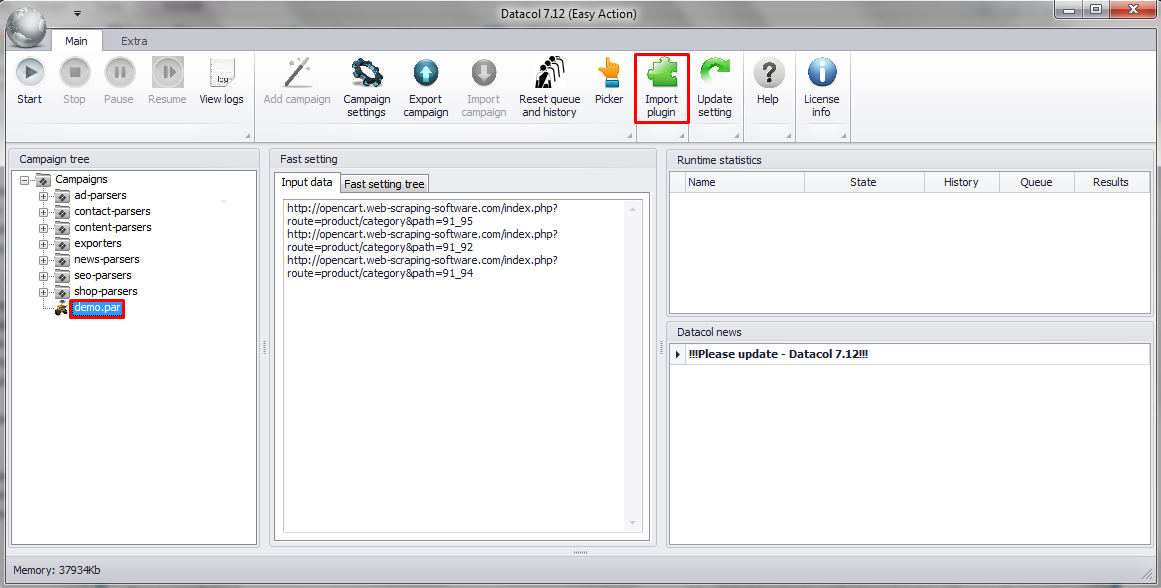
In the opened window select folder, containing Datacol plugin with related files. Please note, that it is necessary to select folder that contains the main dll plugin file (rather than the parent folders, as its often happens after extracting archives).
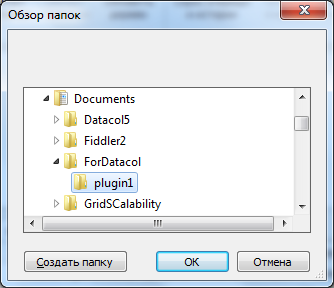
Besides, to export plugin correctly, there must be plugin_convention.txt file present in a plugin folder (folder with main dll plugin file). This file must contain the name of the main dll plugin file. If you purchase plugin from us, this file always exists in a folder with plugin files sent to you.
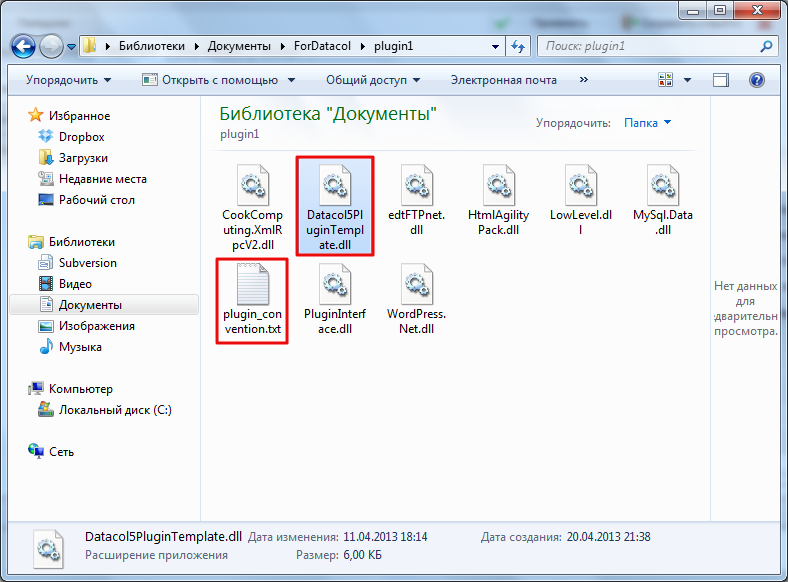
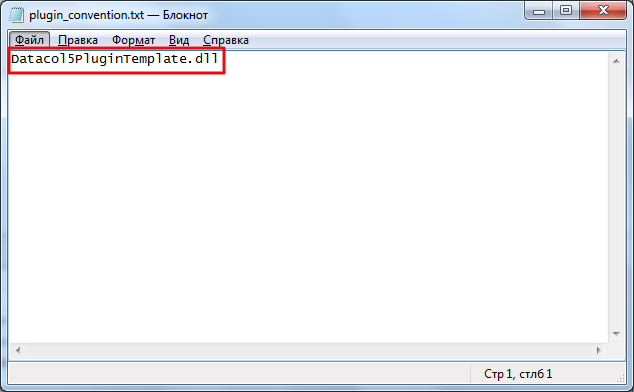
After import plugin appears in the lists of available plugins in the campaign settings form.
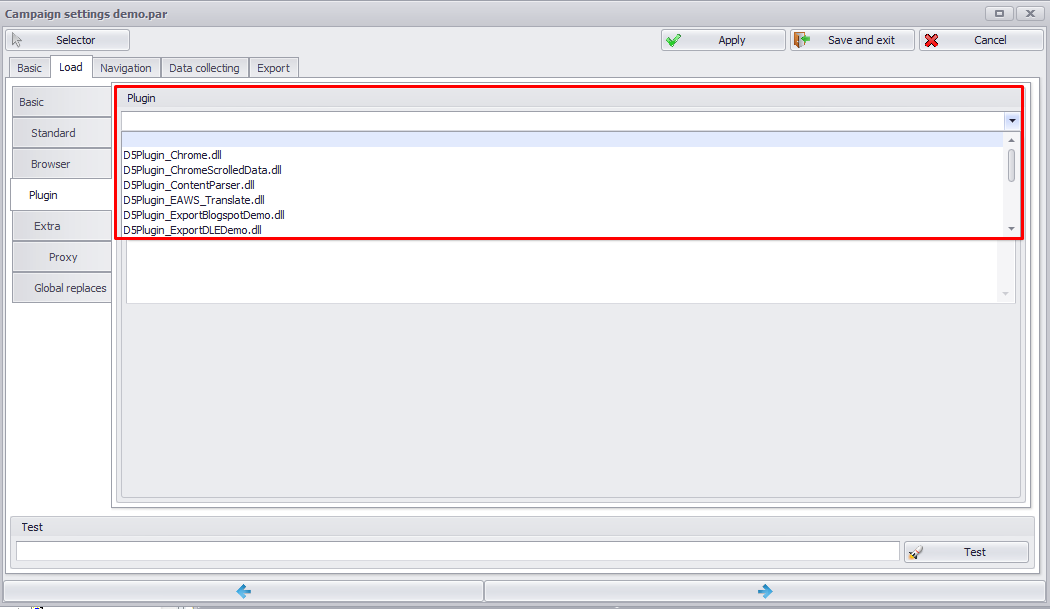
Created with the Personal Edition of HelpNDoc: Easily create EPub books