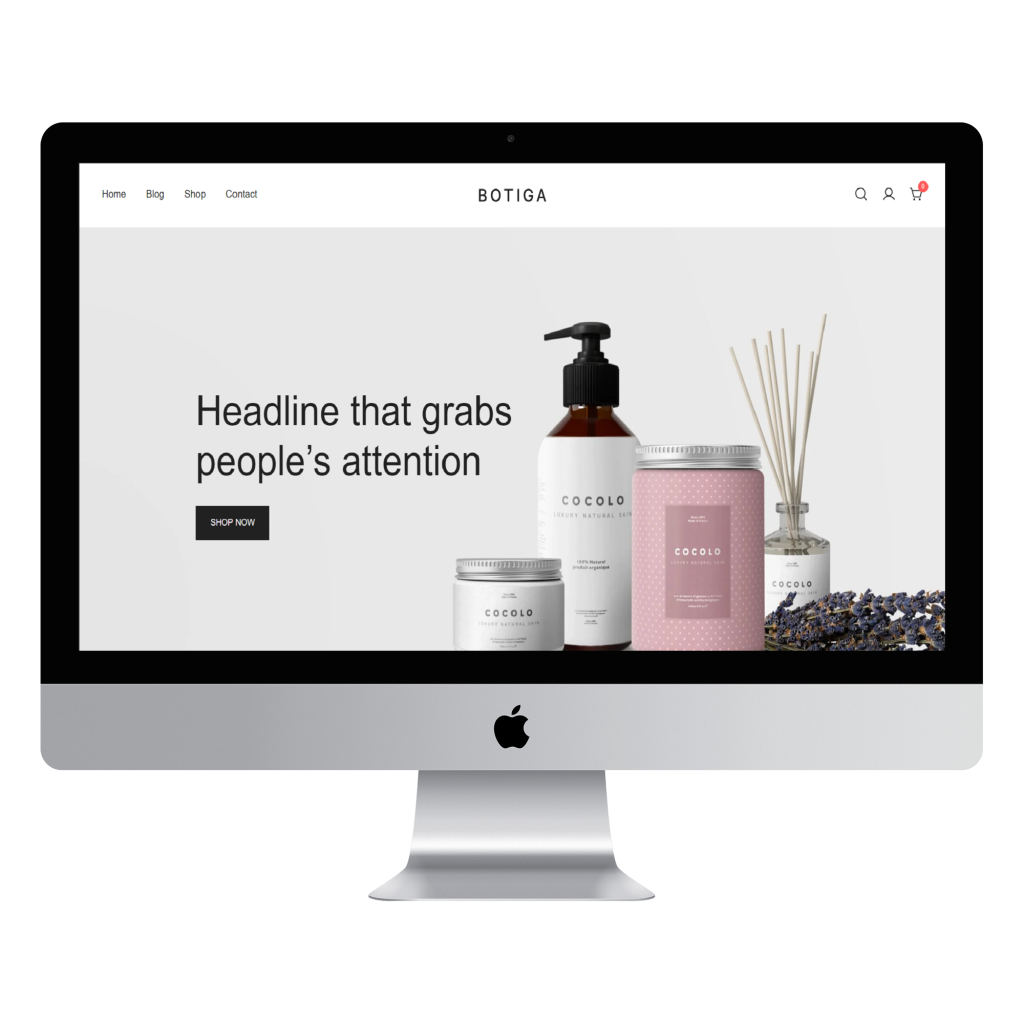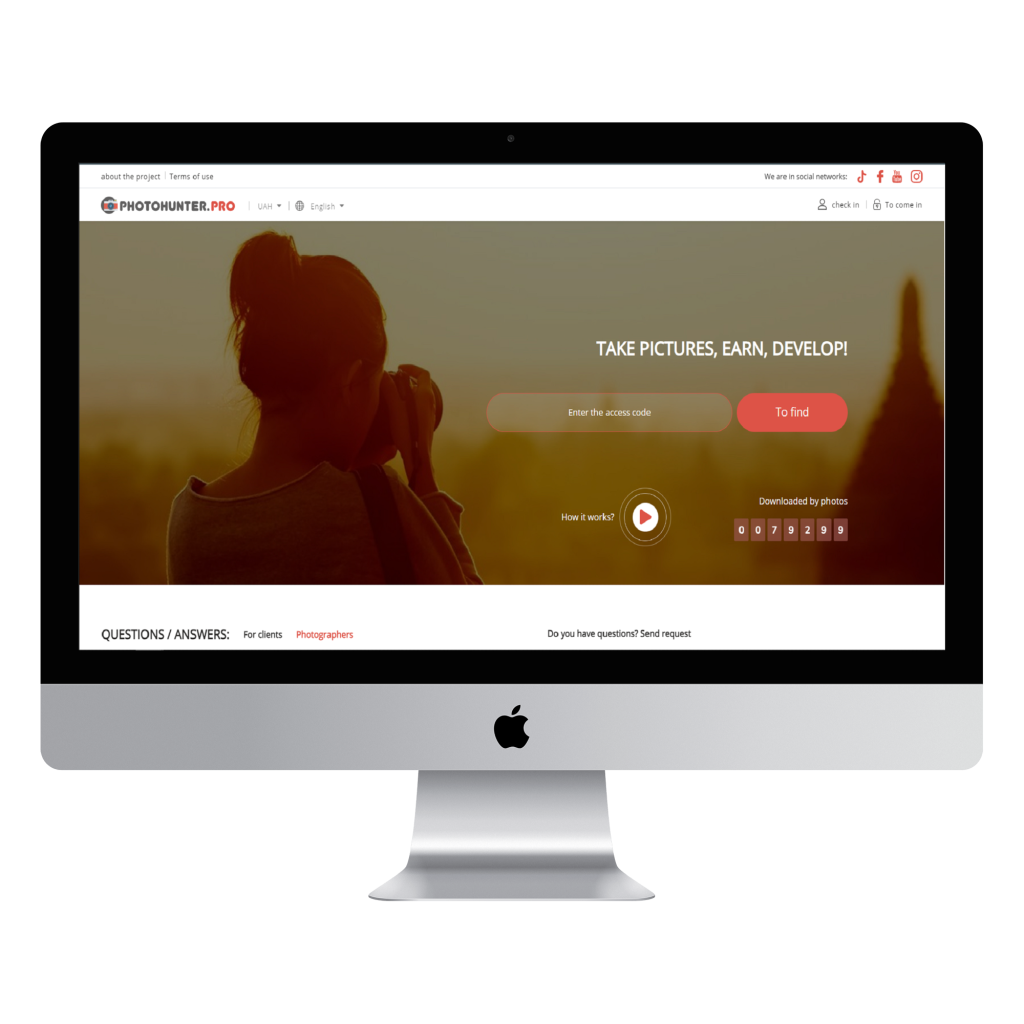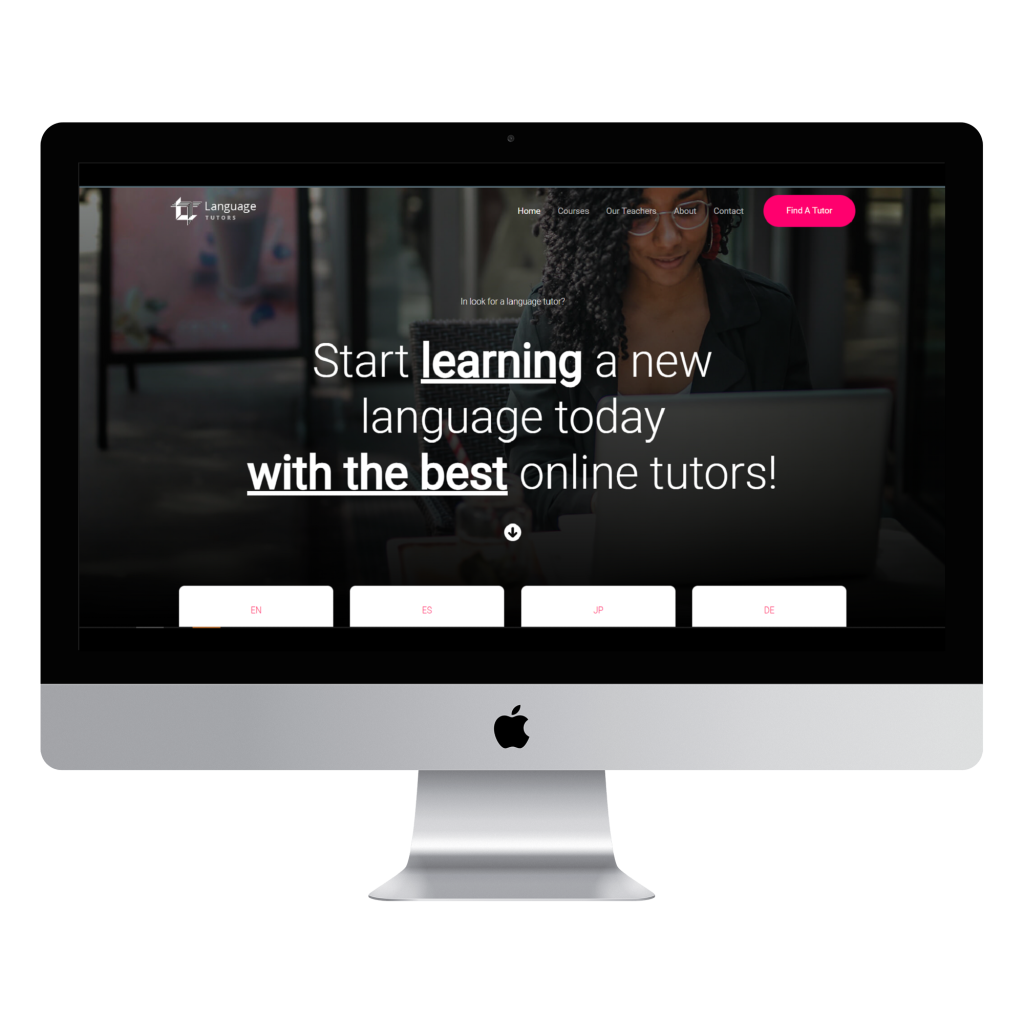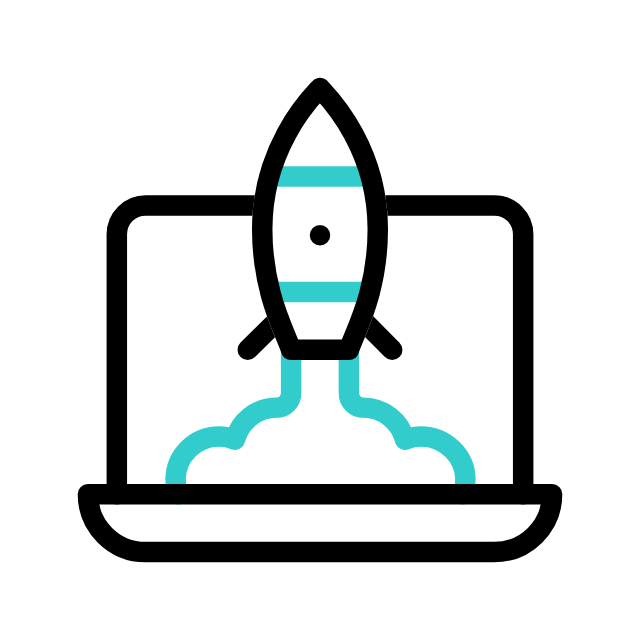
At lightning speed
Your website will be “cooked” in 1-3 days. Don’t even need to wait for any deadlines.
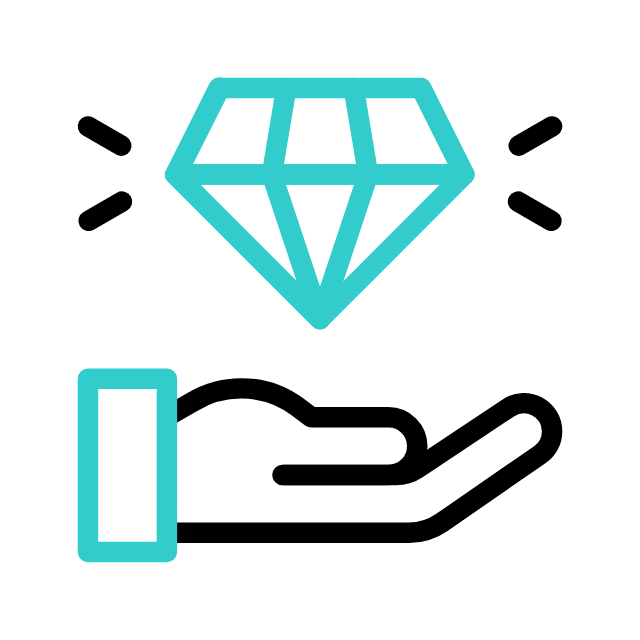
Total control!
You will get from us clear instructions how you can change any text or image on your website by yourself independently of us.
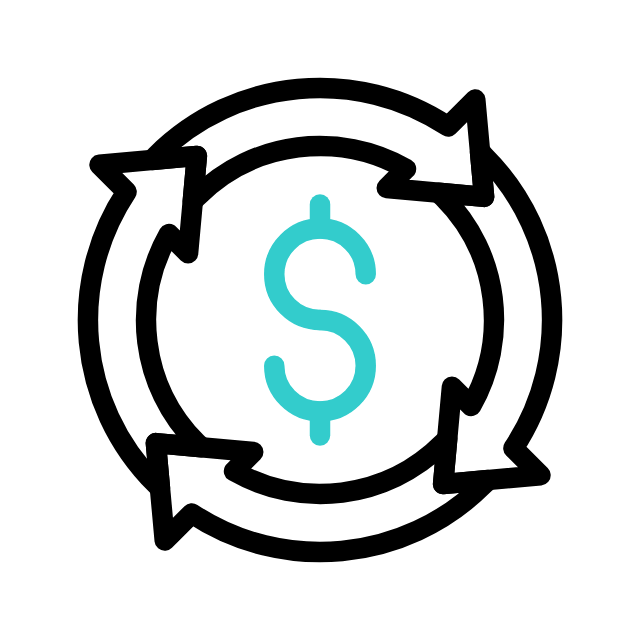
Free domain+Free hosting
We offer you free domain and hosting year subscription as a bonus.
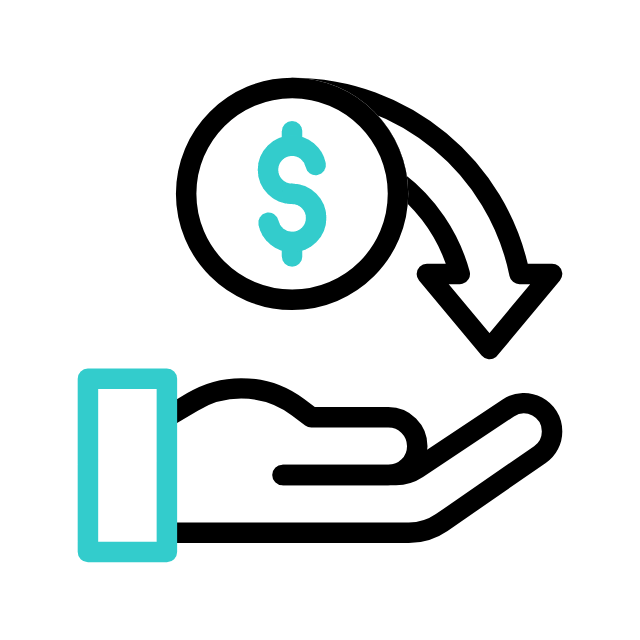
“Pay as you go”
You pay the first “penny” just when you see a draft of your future website.
How it all works
So how the magic happens in just three days?
1
Day 1: Agree on a task
Based on our huge experience, we help you to draw up a brief within 1 working day.
2
Day 2: Draft check
The very next day you can check the first “draft-version” of your websites and provide your feedback on details, that should be polished.
3
Day 3: Polishing
We perfecting the draft according to your vision and on the 3rd day evening you are looking at your dream website.
Frequently Asked Questions (FAQ)
Is it really just 3 days?
If we are talking about landing page or a small personal website it is definitely 3 days. If you need an online store or a big website with specific functionality, of course it will take a bit longer. However anyway we will deliver it ASAP.
Do I need to provide you a design?
It is up to you. You can provide us own design. You can also just show several competitor websites you like. Or even we can help you pick a cool design for your website considering our experience. We can also deliver you individual highly creative design according to your vision.
Will my website be mobile friendly?
Definitely, please check our portfolio to make sure that these are not just empty words.
Our success stories
Phone
+43 664 93294657
Address
Mariahilfer Str. 96, 1070 Vienna